Anyway! Personally, I would just use Google Chrome because it will translate the Japanese text on the Ameba Pigg website into whatever language you pick. I wished I had thought about this sooner but, I dropped the ball -cries- ...but since the tabs cannot be translated and for whatever reason when you first run the Ameba Pigg page it does not always pop up the function asking you if you want the page translated so here goes!
1. Open up your Ameba Pigg Homepage. Once logged in it should look something like the images below.

2. Click on the tab I've circled in the above image, that will take you to your blog post page. But let's revisit this in a minute cause I know you guys want to make your Pigg blog pretty first :P .

3. Clicking on the text circled above your user name in the green bar will allow you to personalise your blog's details. If you're using Google Chrome this is what you will see:

Use this image to fill out the appropriate information it calls for if you're not using Google Chrome and if you want to enable YouTube embedding remember to tick that function. Leave everything else as is and scroll all the way to the bottom and click the button to save.
4. Refer back to the second image, click on the other circled text. That link will take you to this page:
4. Refer back to the second image, click on the other circled text. That link will take you to this page:

Truly, you can click on any of those links in the above image to pick a layout for your blog. I've specifically circled the one I did because it shows you all of them. Some layouts will cost money but there are plenty that are free.
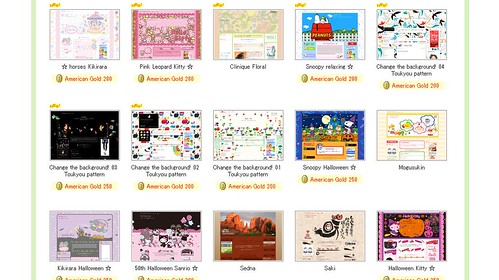
Pick one and you're ready to blog!
5. Okay, go back to Step 2 and click on the tab to pull up this page:
5. Okay, go back to Step 2 and click on the tab to pull up this page:

There's just a few more things I want to tell you guys in case you're not using Google Chrome (seriously, why aren't you using Google Chrome?).
6. Scroll all the way to the bottom of that page and you will see three buttons:
6. Scroll all the way to the bottom of that page and you will see three buttons:

(From left to right)
First Button: Save Draft
Second Button: Post Friends Only
Third Button: Public Post
First Button: Save Draft
Second Button: Post Friends Only
Third Button: Public Post
* Keep in mind once you've published a post, if you get text in blue it was successful and if you get text in red there was an error.
7. Lastly, if you want to include an image in your blog entry click on the link shown below:

From there it's pretty self explanatory. Pigg blogging looks really fun and from what I can see while playing Pigg is that the Japanese really enjoy it.
Here are our blog links if you are interested in following us:
あゆ姫のブログ (Ayuhime's Blog)
Peggyのブログ
あゆ姫のブログ (Ayuhime's Blog)
Peggyのブログ
Credits to:
Peggy and Ayuhime of Picostyle

No comments:
Post a Comment